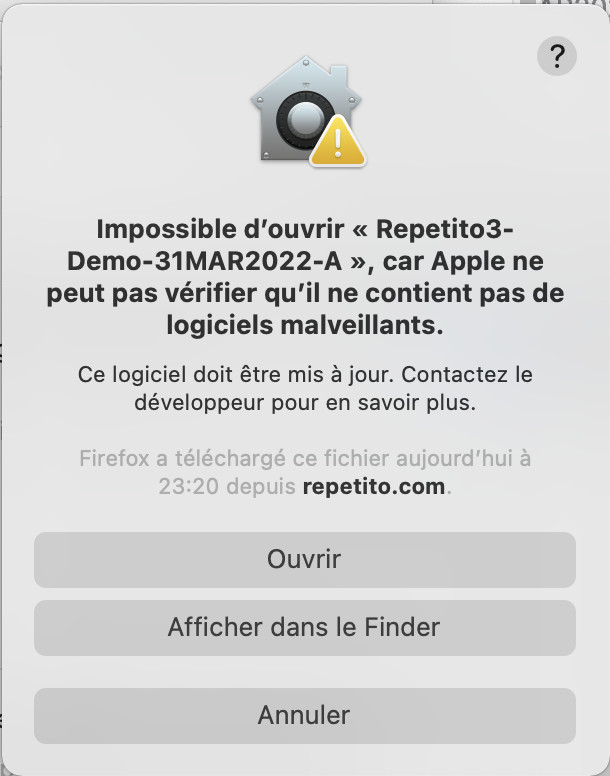Installing Repetito 3 on a recent Mac
In order to install Repetito 3 (demo or full app), you must have received a link to a zip file.
1) Download the zip to your desktop, and unzip it there.
2) Double click on the executable to open it.
Since Repetito is not code-signed, the system will not recognize it as a safe software. You’ll need to bypass that.
You’ll first get a message like:

Note: if you have an antivirus software, and you want to check that the software you are installing is not going to damage your system, this is the right moment to run and to scan the unzipped executable.
At this point, you’ll need to open the Security panel, which will show something like this:
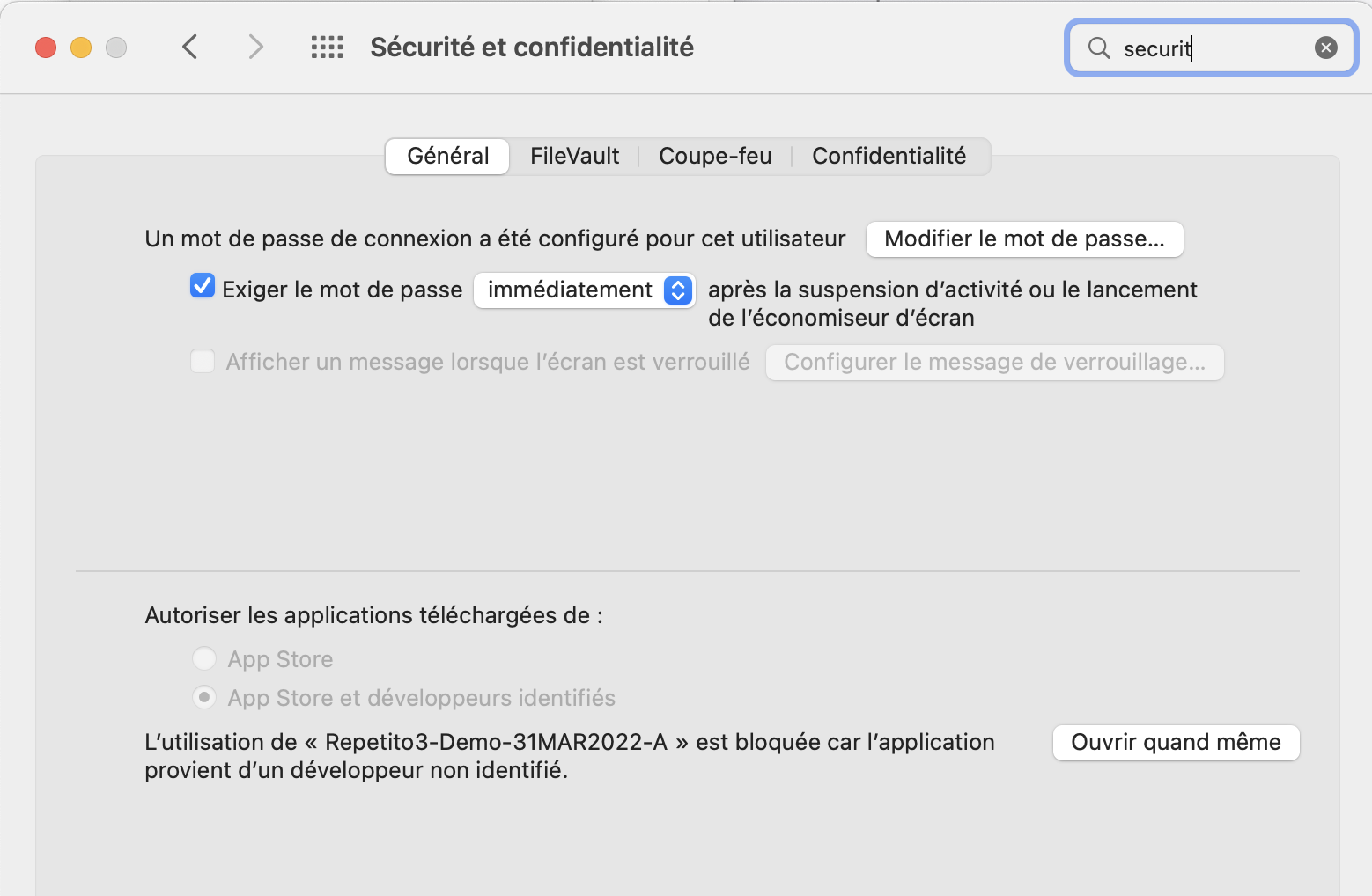
The system will indicate it has blocked the executable, but will show a button at the bottom right for you to bypass that.
Click that button to confirm a first time you want to launch Repetito.
You’ll get to the following window, on which you’ll be able to click on Open to confirm a second time.
This procedure will only be necessary the first time you launch an executable version.