There are two Output Configurations:
Internal Mix/Stereo Outputs is a configuration in which Repetito will mix internally the loop channels.
Multichannel Outputs is a configuration in which the loop channels are routed directly to the audio device output channels.
Note: Repetito Demo only enables Internal Mix/Stereo Outputs with only one stereo output.
Selecting the Output Configuration
Open the Settings/Session Settings menu. This will show the following window:
The first combo box lets you select the Output Configuration
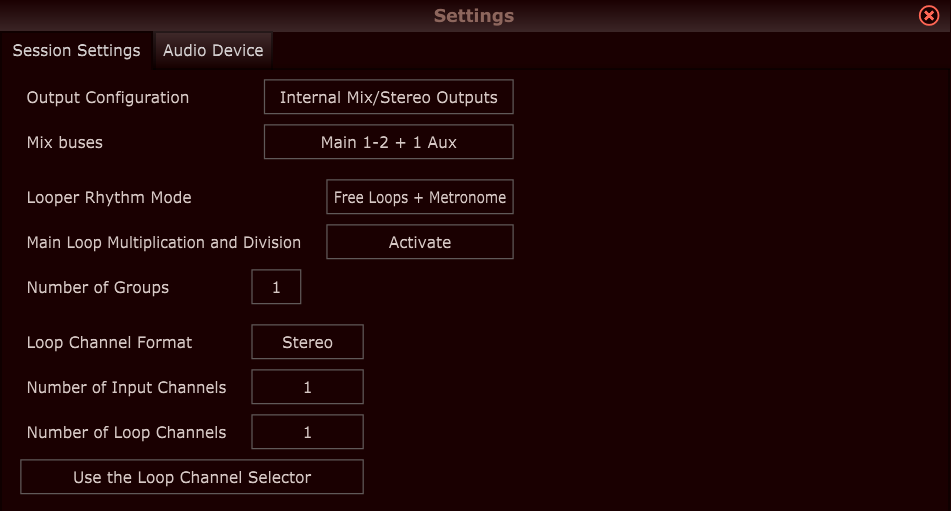
Internal Mix/Stereo Outputs
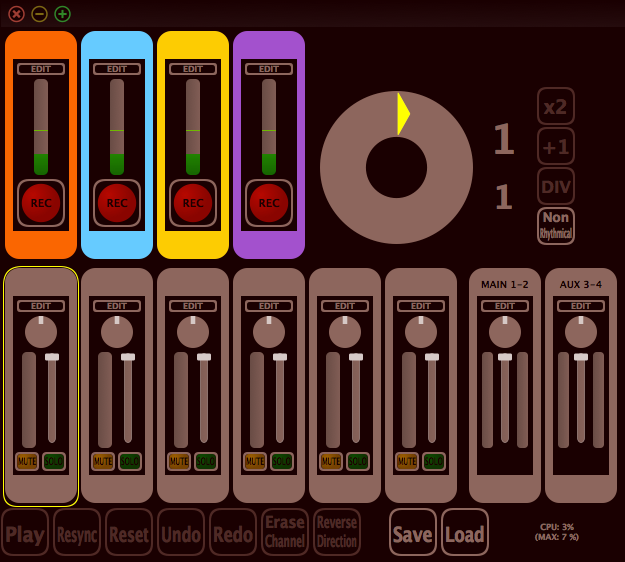
At the right hand side of the Loop Channels can be seen 2 buses, Main 1-2 and Aux 3-4.
Internal Mix/Stereo Outputs is a configuration in which Repetito will mix internally the loop channels.
Output audio will be either one stereo main bus, or one stereo main bus and up to 7 aux buses.
For instance, one stereo bus can be used for PA system, while another is used the by the musician to monitor the loops and hear a metronome click.

Each Loop Channel has a volume slider and a pan rotary to control its volume and its pan.
(This Loop Channel is now orange because it contains audio from the orange Input Channel)
Clicking on EDIT at the top of the Loop Channel will open the Loop Channel Edit Window.
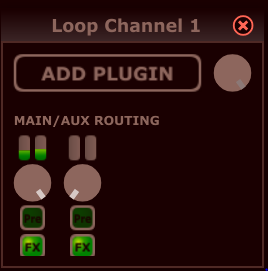
There are Volume Send Rotary Knobs for each stereo bus you are using, as well as a Pre and an FX button.
- The Volume Rotary lets you control the volume you send to the bus.
- The Pre button specifies whether the Loop Channel volume is taken into account for the audio sent to that bus or not.
- The FX button specifies if the audio sent to that bus goes through the plugin effects you’ve added to that Loop Channel or not.
Multichannel Outputs
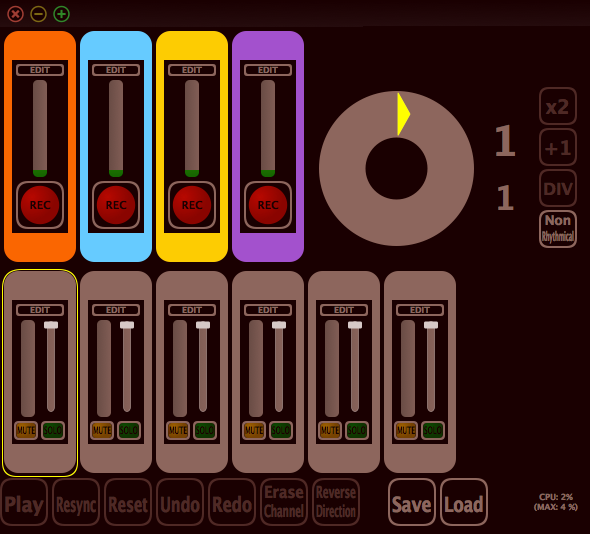
This Multichannel Outputs configuration shows no bus at the right hand side of the Loop Channels.
Multichannel Outputs is a configuration in which the Loop Channels are routed directly to the audio device output channels.
This configuration therefore requires that you have a hardware mixer. For a live setup, this configuration is best if you have a live sound engineer. This way, the Loop Channels can be mixed independantly.
If your Loop Channels are mono, this configuration requires your audio device has at least as many audio output channels as Repetito has Loop Channels.
If your Loop Channels are stereo, this configuration requires your audio device has at least twice as many audio output channel as Repetito has Loop Channels.




