Repetito 3 is compatible with both Windows 10 and Windows 11.
In order to install Repetito 3 (demo or full app), you must have received a link to a zip file.
1) Download the zip to your desktop, and unzip it there.
2) Double click on the executable to open it.
Since Repetito is not code-signed, the system will not recognize it as a safe software. You’ll need to bypass that.
For instance, you might get the following window from the Windows system:
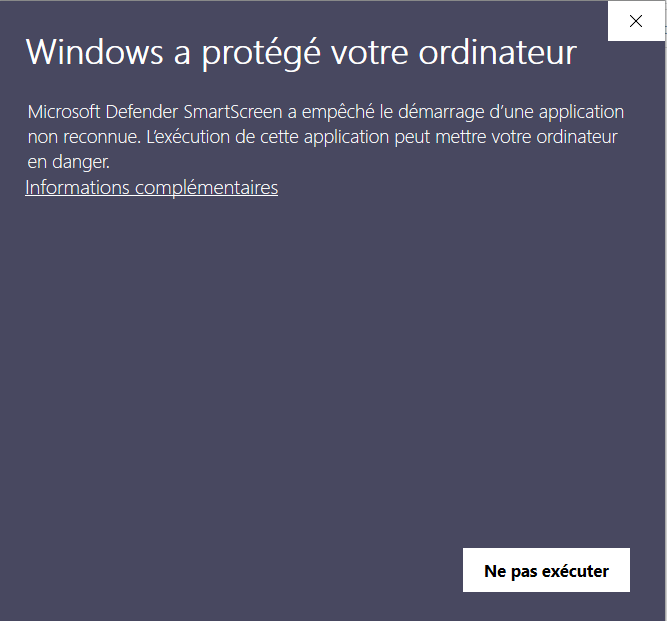
If so, you’ll need to click on Additional Information which will get you to another window from which you will be able to launch Repetito.
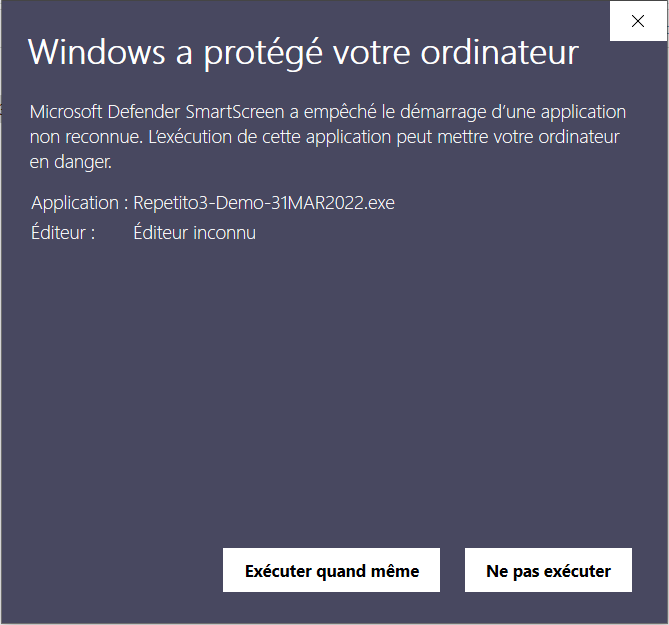
You might also have similar popup messages from antivirus software.




