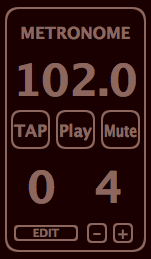
The Metronome in Repetito is a synchronization module that can be used to play in sync with other software or audio hardware.
It is activated either in the Predefined Durations and in the Free Loops + Metronome Rhythm Modes.
To change the tempo, you either use the Tap Tempo, or click and specify a BPM manually.
Repetito is always master of the tempo: other software and hardware can receive the synchronization information, but Repetito cannot synchronize itself to an external tempo.
MIDI Synchronization
MIDI Beat Clock synchronization messages are sent to connected MIDI devices (delays, drum machines, sequencers, etc).
Audio Synchronization
An Audio Click is played in the Metronome Audio Click bus for musicians to hear the beat.
This Audio Click can also be used to synchronize analog devices like a modular synth, a drum machine or a sequencer.
Ableton Link Synchronization
The Ableton Link synchronization protocol can also be used with other applications using Ableton Link on the same computer or throughout a local network. Disclaimer: since Repetito cannot be imposed an external beat, other applications or devices can only receive synchronization information and should not change tempo. Repetito forces tempo and phase to other peers and therefore does not fully support the Ableton Link protocol.




