A Repetito Session is a snapshot of all what you have in Repetito at one moment.
It contains the loops you have recorded, the undo-redo history, the volume/mute/routing adjustments you’ve made, the plugin settings, etc.
A Repetito Session also contains the looper configuration you were playing with. Loading sessions can be an easy way to change the looper configuration.
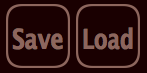
Call the the Save command and a Repetito Session is automatically saved to your disk, the name of the session being the current date and time. This is something you can do live on stage!
Call the Load command and you will get to a window from which you can select your saved sessions. Since all commands are controlled through MIDI, this is also something you can do live on stage.
Loading a session live on stage can be useful for instance if you want to use pre-recorded audio for an accompaniment.
Loading and saving sessions is also something you’ll do often when rehearsing.




